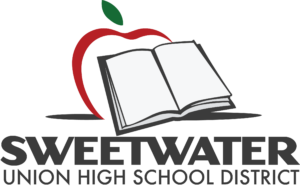Welcome to Student Support Services
Contact Information
1130 Fifth Avenue
Chula Vista, CA 91911
Phone:
(619) 691-5564
Fax:
(619) 407-4982
Email questions to: Student.services
@sweetwaterschools.org

VISION
Every student in Sweetwater Union High School District will experience a meaningful, healthy, and supportive learning environment that nurtures their full potential and prepares them to succeed in school and beyond.
MISSION
In collaboration with our colleagues, families, students, and community partners, the Student Support Services Department strengthens the capacity of school communities to foster safe, supportive, and inclusive learning environments that nurture high achievement and positive connections. We work purposefully to advance programs, policies, and practices that ensure every student in Sweetwater Union High School District has access to the vital resources and opportunities necessary to thrive as strong learners and leaders from the vibrant and diverse backgrounds and experiences that make up the San Diego South Bay community.

All students attending SUHSD must complete Online Registration yearly.
The window to submit the yearly Online Registration opens on Monday, January 27, 2025.
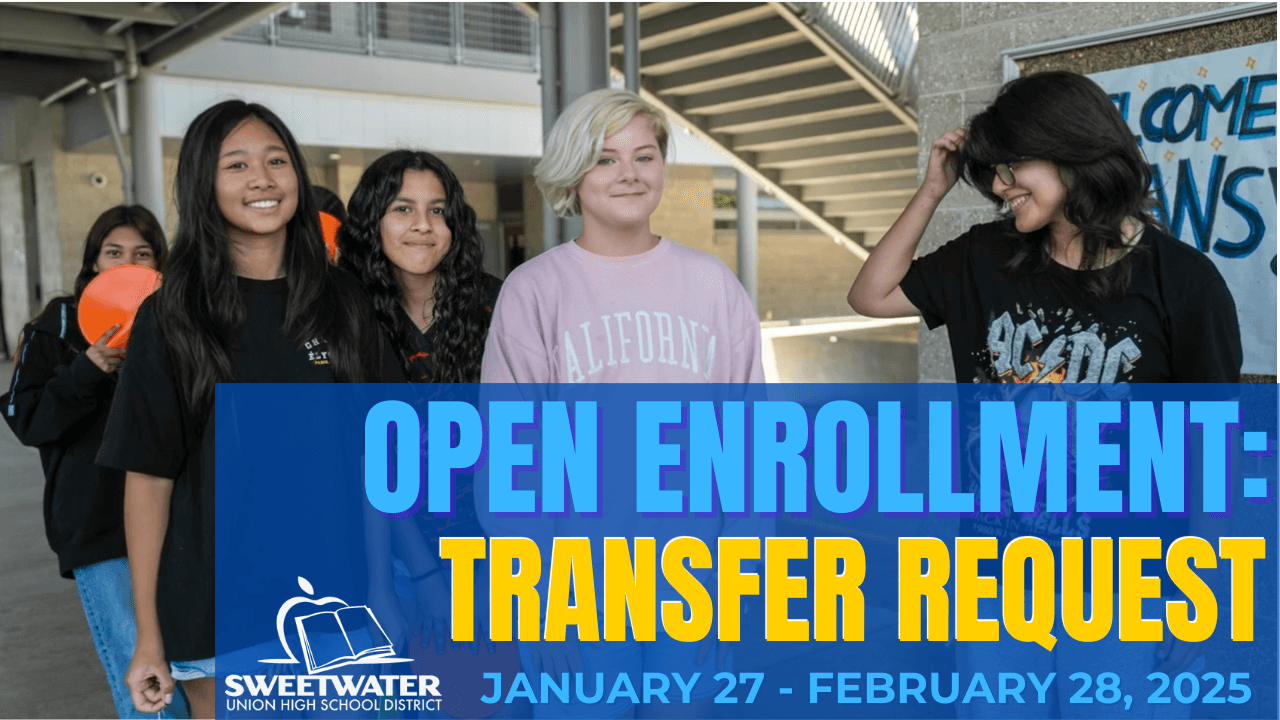
For district parents who are requesting a transfer to a school other than the school of residence.
2025-2026 OPEN ENROLLMENT TRANSFER INFORMATION
***Late Transfer Request: The late transfer window for student transfers will be open from March 10 to April 4. During this period, parents may apply for a student transfer based on available space. All requests must be submitted by April 4 for consideration.
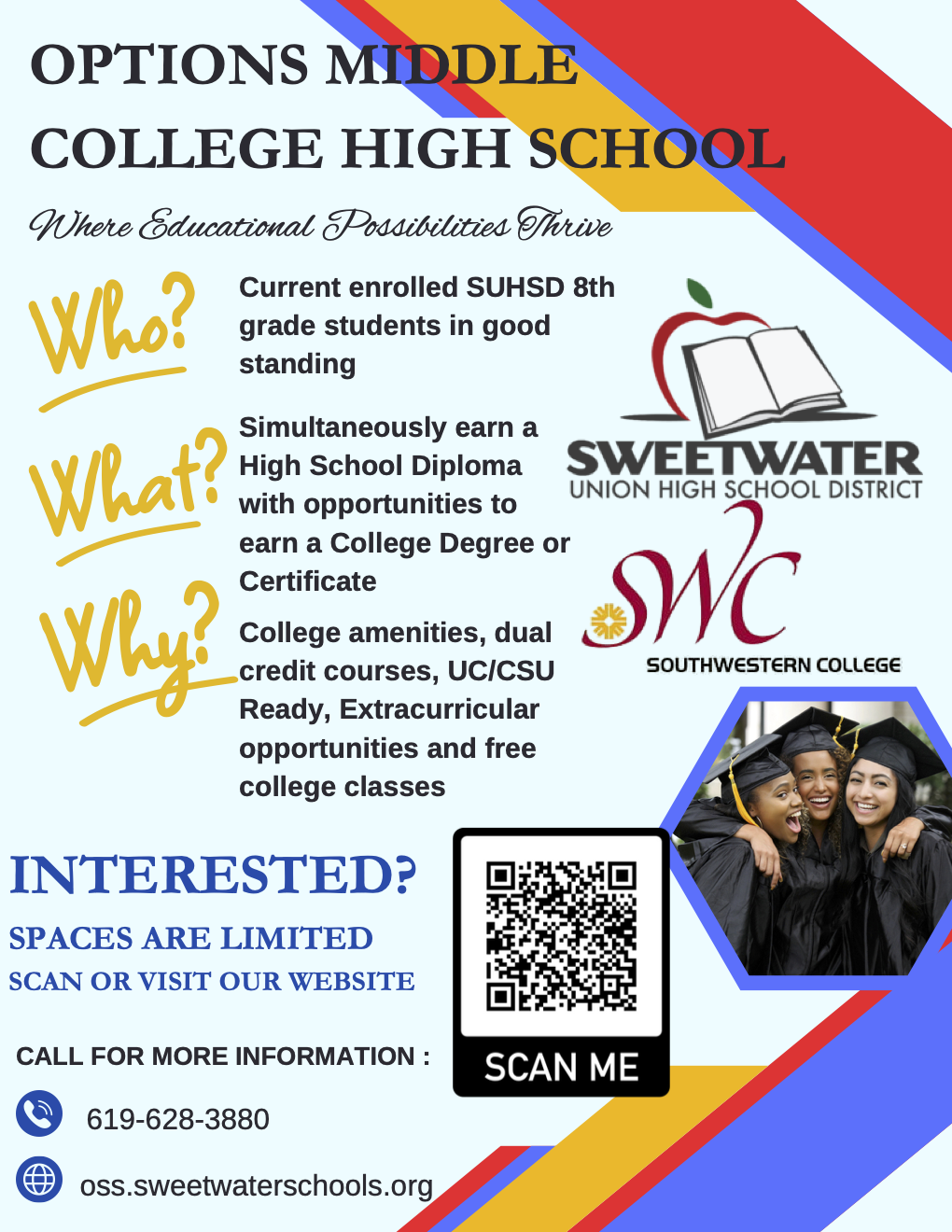
OPTIONS MIDDLE COLLEGE HIGH SCHOOL 2025-2026
Graduation/Promotions 2025
Graduation and Promotion events will be held from June 4 – June 6, 2025. Please visit your student’s school website for more specific information about graduation/promotion. Students will be able to invite 6 guests to share their big day! Any additional questions and/or needs can be addressed with your student’s administrators.